Node.js 数据库 事务 项目示例
1、参考:JavaScript语言的事务管理_js 函数 事务性-CSDN博客
或者百度搜索:Nodejs控制事务,
2、实践
2.1、对于MySQL或MariaDB,你可以使用mysql或mysql2库,并结合Promise或async/await语法来控制事务。
使用 mysql2/promise 示例:
const mysql = require('mysql2/promise');async function runTransaction() {const connection = await mysql.createConnection({host: 'localhost',user: 'root',password: '123456',database: 'test',});try {await connection.beginTransaction();await connection.query('INSERT INTO users (name, email) VALUES (?, ?)',["heming","yyyyyy"]);await connection.query('INSERT INTO users (name, email) VALUES (?, ?)',["jackson","john2@example.com"]);await connection.commit();console.log('Transaction committed successfully.');} catch (error) {await connection.rollback();console.error('Transaction failed:', error);} finally {await connection.end();}
}runTransaction().catch(console.error);当前表已有2条数据第一次运行该文件时,第二个用户的email是john@example.com,违反了唯一约束,报错如下:

事务回滚,一条记录都没有插入成功。
然后把第二个用户的email改成john2@example.com,成功了,

表多了2条记录

2.2、使用Sequelize进行事务管理
以下是一个使用Sequelize在Node.js中管理事务的示例:
// 同步模型并创建用户 sequelize.sync().then(() => { createUser(); }); ```
在上面的示例中,我们创建了一个包含用户信息的简单数据库,并通过Sequelize的事务管理来确保两个用户记录的原子性。如果创建用户的过程中发生任何错误,事务将回滚,不会对数据库造成不一致的影响。
const { Sequelize, DataTypes } = require('sequelize');
const sequelize = new Sequelize('sqlite::memory:');const User = sequelize.define('User', { name: { type: DataTypes.STRING, allowNull: false } });async function createUser() { // 启动事务 const transaction = await sequelize.transaction();try {const user1 = await User.create({ name: 'Alice' }, { transaction });const user2 = await User.create({ name: 'Bob' }, { transaction });// 提交事务await transaction.commit();console.log("Users created:", user1, user2);} catch (error) {// 回滚事务await transaction.rollback();console.error("Error creating users:", error);}
}sequelize.sync().then(() => { createUser(); }); 执行报错:

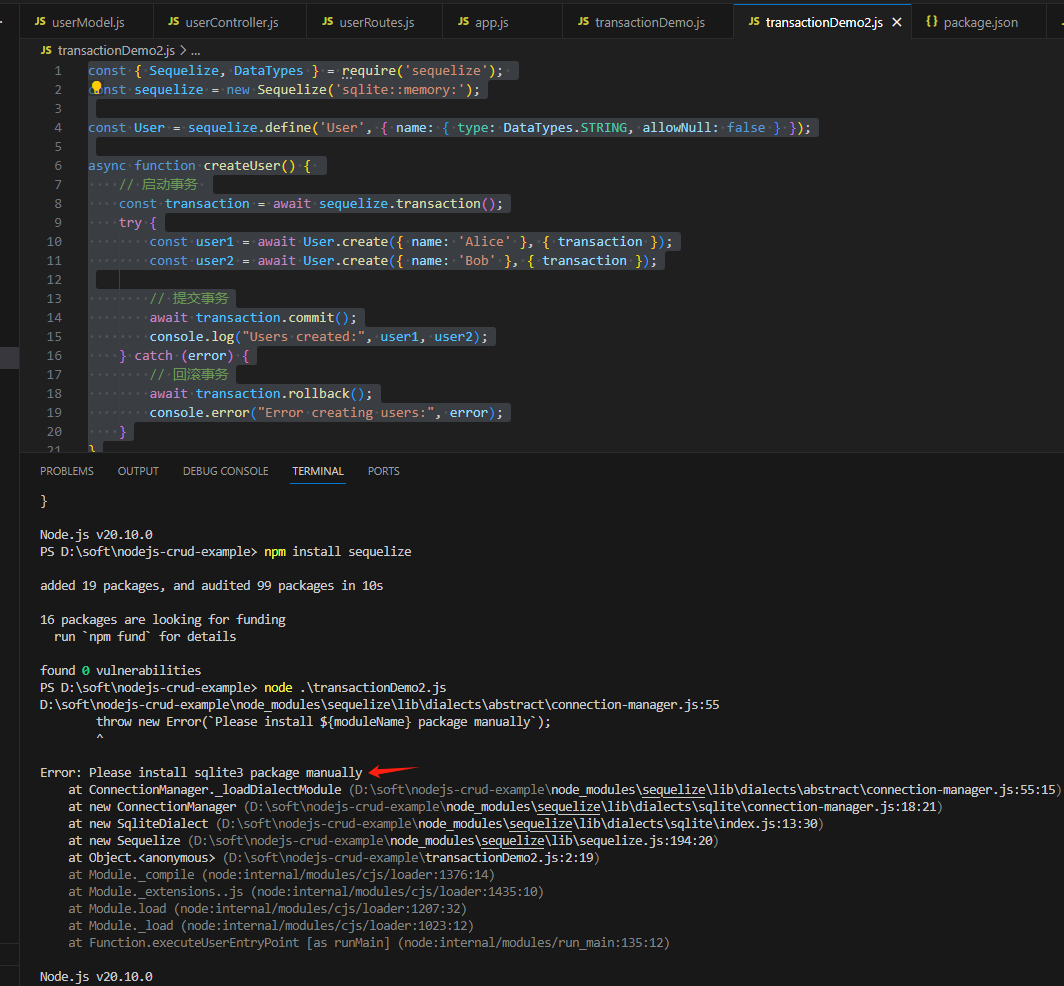

PS D:\soft\nodejs-crud-example> npm install sqlite3
npm WARN deprecated glob@7.2.3: Glob versions prior to v9 are no longer supported
npm WARN deprecated gauge@4.0.4: This package is no longer supported.
npm WARN deprecated are-we-there-yet@3.0.1: This package is no longer supported.
npm WARN deprecated @npmcli/move-file@1.1.2: This functionality has been moved to @npmcli/fs
npm WARN deprecated inflight@1.0.6: This module is not supported, and leaks memory. Do not use it. Check out lru-cache if you want a good and tested way to coalesce async requests by a key value, which is much more comprehensive and powerful.
npm WARN deprecated npmlog@6.0.2: This package is no longer supported.
npm WARN deprecated rimraf@3.0.2: Rimraf versions prior to v4 are no longer supported
npm ERR! code 1
npm ERR! path D:\soft\nodejs-crud-example\node_modules\sqlite3
npm ERR! command failed
npm ERR! command C:\Windows\system32\cmd.exe /d /s /c prebuild-install -r napi || node-gyp rebuild
npm ERR! prebuild-install warn install read ECONNRESET
npm ERR! gyp info it worked if it ends with ok
npm ERR! gyp info using node-gyp@8.4.1
npm ERR! gyp info using node@20.10.0 | win32 | x64
npm ERR! gyp ERR! find Python
npm ERR! gyp ERR! find Python Python is not set from command line or npm configuration
npm ERR! gyp ERR! find Python Python is not set from environment variable PYTHON
npm ERR! gyp ERR! find Python checking if "python3" can be used
npm ERR! gyp ERR! find Python - "python3" is not in PATH or produced an error
npm ERR! gyp ERR! find Python checking if "python" can be used
npm ERR! gyp ERR! find Python - "python" is not in PATH or produced an error
npm ERR! gyp ERR! find Python checking if Python is C:\Users\Administrator\AppData\Local\Programs\Python\Python39\python.exe
npm ERR! gyp ERR! find Python - "C:\Users\Administrator\AppData\Local\Programs\Python\Python39\python.exe" could not be run
npm ERR! gyp ERR! find Python checking if Python is C:\Program Files\Python39\python.exe
npm ERR! gyp ERR! find Python - "C:\Program Files\Python39\python.exe" could not be run
npm ERR! gyp ERR! find Python checking if Python is C:\Users\Administrator\AppData\Local\Programs\Python\Python39-32\python.exe
npm ERR! gyp ERR! find Python - "C:\Users\Administrator\AppData\Local\Programs\Python\Python39-32\python.exe" could not be run
npm ERR! gyp ERR! find Python checking if Python is C:\Program Files\Python39-32\python.exe
npm ERR! gyp ERR! find Python - "C:\Program Files\Python39-32\python.exe" could not be run
npm ERR! gyp ERR! find Python checking if Python is C:\Program Files (x86)\Python39-32\python.exe
npm ERR! gyp ERR! find Python - "C:\Program Files (x86)\Python39-32\python.exe" could not be run
npm ERR! gyp ERR! find Python checking if Python is C:\Users\Administrator\AppData\Local\Programs\Python\Python38\python.exe
npm ERR! gyp ERR! find Python - "C:\Users\Administrator\AppData\Local\Programs\Python\Python38\python.exe" could not be run
npm ERR! gyp ERR! find Python checking if Python is C:\Program Files\Python38\python.exe
npm ERR! gyp ERR! find Python - "C:\Program Files\Python38\python.exe" could not be run
npm ERR! gyp ERR! find Python checking if Python is C:\Users\Administrator\AppData\Local\Programs\Python\Python38-32\python.exe
npm ERR! gyp ERR! find Python - "C:\Users\Administrator\AppData\Local\Programs\Python\Python38-32\python.exe" could not be run
npm ERR! gyp ERR! find Python checking if Python is C:\Program Files\Python38-32\python.exe
npm ERR! gyp ERR! find Python - "C:\Program Files\Python38-32\python.exe" could not be run
npm ERR! gyp ERR! find Python checking if Python is C:\Program Files (x86)\Python38-32\python.exe
npm ERR! gyp ERR! find Python - "C:\Program Files (x86)\Python38-32\python.exe" could not be run
npm ERR! gyp ERR! find Python checking if Python is C:\Users\Administrator\AppData\Local\Programs\Python\Python37\python.exe
npm ERR! gyp ERR! find Python - "C:\Users\Administrator\AppData\Local\Programs\Python\Python37\python.exe" could not be run
npm ERR! gyp ERR! find Python checking if Python is C:\Program Files\Python37\python.exe
npm ERR! gyp ERR! find Python - "C:\Program Files\Python37\python.exe" could not be run
npm ERR! gyp ERR! find Python checking if Python is C:\Users\Administrator\AppData\Local\Programs\Python\Python37-32\python.exe
npm ERR! gyp ERR! find Python - "C:\Users\Administrator\AppData\Local\Programs\Python\Python37-32\python.exe" could not be run
npm ERR! gyp ERR! find Python checking if Python is C:\Program Files\Python37-32\python.exe
npm ERR! gyp ERR! find Python - "C:\Program Files\Python37-32\python.exe" could not be run
npm ERR! gyp ERR! find Python checking if Python is C:\Program Files (x86)\Python37-32\python.exe
npm ERR! gyp ERR! find Python - "C:\Program Files (x86)\Python37-32\python.exe" could not be run
npm ERR! gyp ERR! find Python checking if Python is C:\Users\Administrator\AppData\Local\Programs\Python\Python36\python.exe
npm ERR! gyp ERR! find Python - "C:\Users\Administrator\AppData\Local\Programs\Python\Python36\python.exe" could not be run
npm ERR! gyp ERR! find Python checking if Python is C:\Program Files\Python36\python.exe
npm ERR! gyp ERR! find Python - "C:\Program Files\Python36\python.exe" could not be run
npm ERR! gyp ERR! find Python checking if Python is C:\Users\Administrator\AppData\Local\Programs\Python\Python36-32\python.exe
npm ERR! gyp ERR! find Python - "C:\Users\Administrator\AppData\Local\Programs\Python\Python36-32\python.exe" could not be run
npm ERR! gyp ERR! find Python checking if Python is C:\Program Files\Python36-32\python.exe
npm ERR! gyp ERR! find Python - "C:\Program Files\Python36-32\python.exe" could not be run
npm ERR! gyp ERR! find Python checking if Python is C:\Program Files (x86)\Python36-32\python.exe
npm ERR! gyp ERR! find Python - "C:\Program Files (x86)\Python36-32\python.exe" could not be run
npm ERR! gyp ERR! find Python checking if the py launcher can be used to find Python 3
npm ERR! gyp ERR! find Python - "py.exe" is not in PATH or produced an error
npm ERR! gyp ERR! find Python
npm ERR! gyp ERR! find Python **********************************************************
npm ERR! gyp ERR! find Python You need to install the latest version of Python.
npm ERR! gyp ERR! find Python Node-gyp should be able to find and use Python. If not,
npm ERR! gyp ERR! find Python you can try one of the following options:
npm ERR! gyp ERR! find Python - Use the switch --python="C:\Path\To\python.exe"
npm ERR! gyp ERR! find Python (accepted by both node-gyp and npm)
npm ERR! gyp ERR! find Python - Set the environment variable PYTHON
npm ERR! gyp ERR! find Python - Set the npm configuration variable python:
npm ERR! gyp ERR! find Python npm config set python "C:\Path\To\python.exe"
npm ERR! gyp ERR! find Python For more information consult the documentation at:
npm ERR! gyp ERR! find Python https://github.com/nodejs/node-gyp#installation
npm ERR! gyp ERR! find Python **********************************************************
npm ERR! gyp ERR! find Python
npm ERR! gyp ERR! configure error
npm ERR! gyp ERR! stack Error: Could not find any Python installation to use
npm ERR! gyp ERR! stack at PythonFinder.fail (D:\soft\nodejs-crud-example\node_modules\node-gyp\lib\find-python.js:330:47)
npm ERR! gyp ERR! stack at PythonFinder.runChecks (D:\soft\nodejs-crud-example\node_modules\node-gyp\lib\find-python.js:159:21)
npm ERR! gyp ERR! stack at PythonFinder.<anonymous> (D:\soft\nodejs-crud-example\node_modules\node-gyp\lib\find-python.js:228:18)
npm ERR! gyp ERR! stack at PythonFinder.execFileCallback (D:\soft\nodejs-crud-example\node_modules\node-gyp\lib\find-python.js:294:16)
npm ERR! gyp ERR! stack at exithandler (node:child_process:430:5)
npm ERR! gyp ERR! stack at ChildProcess.errorhandler (node:child_process:442:5)
npm ERR! gyp ERR! stack at ChildProcess.emit (node:events:514:28)
npm ERR! gyp ERR! stack at ChildProcess._handle.onexit (node:internal/child_process:292:12)
npm ERR! gyp ERR! stack at onErrorNT (node:internal/child_process:484:16)
npm ERR! gyp ERR! stack at process.processTicksAndRejections (node:internal/process/task_queues:82:21)
npm ERR! gyp ERR! System Windows_NT 10.0.19045
npm ERR! gyp ERR! command "C:\\Program Files\\nodejs\\node.exe" "D:\\soft\\nodejs-crud-example\\node_modules\\node-gyp\\bin\\node-gyp.js" "rebuild"
npm ERR! gyp ERR! cwd D:\soft\nodejs-crud-example\node_modules\sqlite3
npm ERR! gyp ERR! node -v v20.10.0
npm ERR! gyp ERR! node-gyp -v v8.4.1
npm ERR! gyp ERR! not oknpm ERR! A complete log of this run can be found in: C:\Users\Administrator\AppData\Local\npm-cache\_logs\2025-04-16T05_40_43_878Z-debug-0.log
PS D:\soft\nodejs-crud-example> 相关文章:

Node.js 数据库 事务 项目示例
1、参考:JavaScript语言的事务管理_js 函数 事务性-CSDN博客 或者百度搜索:Nodejs控制事务, 2、实践 2.1、对于MySQL或MariaDB,你可以使用mysql或mysql2库,并结合Promise或async/await语法来控制事务。 使用 mysql2…...

【AI插件开发】Notepad++ AI插件开发实践:支持多平台多模型
引言 上篇文章我们的Notepad插件介绍到Dock窗口集成,本篇将继续完善插件功能,主要包括两个部分: 支持多平台、多模型支持多种授权验证、接口类型 一、多平台 原先的配置项很简单: // PluginConf.h class PlatformConf { publ…...

微信小程序数字滚动效果
效果图 .wxml <view class"container"><view class"container-num" wx:for"{{number}}" wx:key"index"><view class"num-container" style"--h:{{h}}px;--y:{{-item * h }}px;"><view wx:f…...

wx219基于ssm+vue+uniapp的教师管理系统小程序
开发语言:Java框架:ssmuniappJDK版本:JDK1.8服务器:tomcat7数据库:mysql 5.7(一定要5.7版本)数据库工具:Navicat11开发软件:eclipse/myeclipse/ideaMaven包:M…...

Python 注释进阶之Google风格
文章目录 1. Google 风格 Docstring 的核心特点2. Google 风格的基本结构3. 编写规则和注意事项4. 最常用的 Google 风格 Docstring 示例示例 1:普通函数 示例 2:带默认参数和可变参数的函数示例 3:类示例 4:生成器函数示例 5&…...

写测试文档时,需要的环境配置怎么查看
操作系统 cat /etc/os-releaseCPU信息 lscpu 内存 sudo dmidecode --type memory | grep -E "Size:|Type:|Speed:"硬盘 列出当前系统中 所有块设备(Block Devices) 的信息,并显示指定列(-o 参数) lsblk…...
actor-critic 方法)
强化学习的数学原理(十)actor-critic 方法
由于全文太长,只好分开发了。(已完结!在专栏查看本系列其他文章) 个人博客可以直接看全文~ 本系列为在学习赵世钰老师的“强化学习的数学原理” 课程后所作笔记。 课堂视频链接https://www.bilibili.com/video/BV1sd4y167NS/ 第十章 acto…...
)
多个定时器同时工作时,会出现哪些常见的bug ,如何解决??(定时任务未实时更新但刷新后正常的问题分析)
1. 定时器冲突与覆盖 问题:后设置的定时器可能覆盖先前的定时器,导致前一个定时器失效 原因:未正确管理定时器ID或未清除前一个定时器 2. 性能问题 内存泄漏:未清除不再需要的定时器会导致内存占用不断增加 CPU过载:…...
)
代码随想录算法训练营day5(哈希表)
华子目录 有效的字母异位词思路 有效的字母异位词 https://leetcode.cn/problems/valid-anagram/description/ 思路 使用哈希表,这里哈希表使用数组先申请一个26空间的大小的数组遍历第一个字符串,记录每个字符出现的次数1遍历第二个字符串,…...
Python字符编码完全指南:从存储原理到乱码终结实战)
Python(17)Python字符编码完全指南:从存储原理到乱码终结实战
目录 背景介绍一、字符编码核心原理1. 计算机存储本质2. Python3的编码革命3. 主流编码格式对比 二、编码转换核心方法1. 编码(Encode)过程2. 解码(Decode)过程3. 错误处理策略 三、文件操作编码实战1. 文本文件读写2. 二进制模式…...

Node.js 文件读取与复制相关内容
Node.js 文件读取与复制相关内容的系统总结,包括 同步读取、异步读取、流式读取、复制操作、两者对比及内存测试。 🧩 一、Node.js 文件读取方式总结 Node.js 使用 fs(文件系统)模块进行文件操作: 1. 同步读取&#…...

大数据面试问答-HBase/ClickHouse
1. HBase 1.1 概念 HBase是构建在Hadoop HDFS之上的分布式NoSQL数据库,采用列式存储模型,支持海量数据的实时读写和随机访问。适用于高吞吐、低延迟的场景,如实时日志处理、在线交易等。 RowKey(行键) 定义…...

jupyter 文件浏览器,加强版,超好用,免费exe
第一步:github搜索 lukairui的 jupyter-viewer-plus 仓库 第二步: git clone 到本地。 解压zip包 第三步: 进入压缩包,第一次双击打开jupyter-viewer-plus.exe运行,第一次运行后,界面上有一个“设为…...

【AI工具】用大模型生成脑图初试
刚试用了一下通过大模型生成脑图,非常简单,记录一下 一、用大模型生成脑图文件 关键:存在markdown文件 举例:使用Deepseek,输入问题:“针对大模型的后训练,生成一个开发计划,用ma…...

数据结构-树与二叉树
一、树的定义与基本术语 1.1 树的定义 树(Tree)是一种非线性的数据结构,它是由 n(n ≥ 0)个有限节点组成的集合。如果 n 0,称为空树;如果 n > 0,则: 有一个特定的节…...

STL_unordered_map_01_基本用法
👋 Hi, I’m liubo👀 I’m interested in harmony🌱 I’m currently learning harmony💞️ I’m looking to collaborate on …📫 How to reach me …📇 sssssdsdsdsdsdsdasd🎃 dsdsdsdsdsddfsg…...

ARCGIS国土超级工具集1.5更新说明
ARCGIS国土超级工具集V1.5版本更新说明:因作者近段时间工作比较忙及正在编写ARCGISPro国土超级工具集(截图附后)的原因,故本次更新为小更新(没有增加新功能,只更新了已有的工具)。本次更新主要修…...

主流物理仿真引擎和机器人/强化学习仿真平台对比
以下是当前主流的物理仿真引擎和机器人/强化学习仿真平台的特点和适用场景,方便根据需求选择: 🧠 NVIDIA 系列 ✅ Isaac Lab v1.4 / v2 特点: 基于 Omniverse Isaac Sim,属于高端视觉机器人仿真框架v2 更加模块化&a…...

STM32 HAL库内部 Flash 读写实现
一、STM32F407 内部 Flash 概述 1.1 Flash 存储器的基本概念 Flash 存储器是一种非易失性存储器,它可以在掉电的情况下保持数据。STM32F407 系列微控制器内部集成了一定容量的 Flash 存储器,用于存储程序代码和数据。Flash 存储器具有擦除和编程次数的…...

C++学习:六个月从基础到就业——面向对象编程:构造函数与析构函数
C学习:六个月从基础到就业——面向对象编程:构造函数与析构函数 本文是我C学习之旅系列的第十篇技术文章,主要讨论C中构造函数与析构函数的概念、特点和使用技巧。这些是C对象生命周期管理的关键组成部分。查看完整系列目录了解更多内容。 引…...
--力扣129、814、230、257)
dfs二叉树中的深搜(回溯、剪枝)--力扣129、814、230、257
目录 1.1题目链接:129.求根节点到叶结点数字之和 1.2题目描述:给你一个二叉树的根节点 root ,树中每个节点都存放有一个 0 到 9 之间的数字。 1.3解法(dfs-前序遍历): 2.1题目链接:814.二叉树剪枝 2.2题目描述&…...

Python Selenium 一小时速通教程
Python Selenium 一小时速通教程 实战案例 一、环境配置(10分钟) 安装Python 确保已安装Python 3.x(官网下载)。 安装Selenium 在终端运行: pip install selenium下载浏览器驱动 Chrome:访问 ChromeDriv…...

通过GO后端项目实践理解DDD架构
最近在工作过程中重构的项目要求使用DDD架构,在网上查询资料发现教程五花八门,并且大部分内容都是长篇的概念讲解,晦涩难懂,笔者看了一些github上入门的使用DDD的GO项目,并结合自己开发中的经验,谈谈自己对…...

MybatisPlus最新版分页无法使用
在使用分页的时候发现分页拦截器关键API会报错,其实根本原因是在之前只需要导入一个mybatisplus依赖,而现在分页似乎被单独分离出来了,需要额外导入新依赖使其支持 <dependency><groupId>com.baomidou</groupId><art…...

【Android学习记录】工具使用
文章目录 一. 精准找视图资源ID1. 准备工作2. 使用 uiautomator 工具2.1. 获取设备的窗口内容2.2. Pull XML 文件2.3. 查看 XML 文件 3. 直接使用 ADB 命令4. 使用 Android Studio 的 Layout Inspector总结 二. adb shell dumpsys activity1. 如何使用 ADB 命令2. 输出内容解析…...

youtube视频和telegram视频加载原理差异分析
1. 客户侧缓存与流式播放机制 流式视频应用(如 Netflix、YouTube)通过边下载边播放实现流畅体验,其核心依赖以下技术: 缓存预加载:客户端在后台持续下载视频片段(如 DASH/HLS 协议的…...

在机器视觉检测中为何选择线阵工业相机?
线阵工业相机,顾名思义是成像传感器呈“线”状的。虽然也是二维图像,但极宽,几千个像素的宽度,而高度却只有几个像素的而已。一般在两种情况下使用这种相机: 1. 被测视野为细长的带状,多用于滚筒上检测的问…...

lwip记录
Index of /releases/lwip/ (gnu.org) 以太网(Ethernet)是互联网技术的一种,由于它是在组网技术中占的比例最高,很多人 直接把以太网理解为互联网。 以太网是指遵守 IEEE 802.3 标准组成的局域网,由 IEEE 802.3 标准规定的主要是位于 参考模…...

Redis清空缓存
尽管redis可以设置ttl过期时间进行指定key的定时删除,但是在某些场景下,比如: 测试时需要批量删除指定库下所有库下所有的数据,则会涉及到缓存清除的话题。 如下为具体的操作及说明: 场景类型操作指令清空当前库下所有…...

WPF 依赖注入启动的问题
原因是在App.xaml 设置了 StartupUri“MainWindow.xaml” 1.依赖注入后启动的主窗体存在无参构造 程序正常启动,但是主窗体界面会弹出2个窗体。 2.依赖注入后启动的主窗体存在有参构造 报错...
)
Arcgis经纬线标注设置(英文、刻度显示)
在arcgis软件中绘制地图边框,添加经纬度度时常常面临经纬度出现中文,如下图所示: 解决方法,设置一下Arcgis的语言 点击高级--确认 这样Arcgis就转为英文版了,此时在来看经纬线刻度的标注,自动变成英文...

【电子通识】案例:电缆的安装方式也会影响设备的可靠性?
背景 在日常生活中,我们常常会忽略一些看似微不足道的细节,但这些细节有时却能决定设备的寿命和安全性。比如,你知道吗?一根电缆的布置方式,可能会决定你的设备是否会因为冷凝水而损坏。 今天,我们就来聊聊…...

房屋装修费用预算表:45594 =未付14509 + 付清31085【时间:20250416】
文章目录 引言I 房屋装修费用预算表II 市场价参考防水搬运3000III 装修计划整体流程进度细节国补IV 付款凭证(销售单)伟星 PPR +PVC+太阳线+地漏=6500入户门设计通铺大板瓷砖 | 湿贴 3408(地)+3600(加)+5209(墙)=12217元门头铁空调引言 关注我,发送【装修记账】获取预…...

Python文件操作完全指南:从基础到高级应用
目录 一、文件基础概念 1.1 什么是文件? 1.2 文件的存储方式 文本文件 二进制文件 二、Python文件操作基础 2.1 文件操作三步曲 2.2 核心函数与方法 2.3 文件读取详解 基本读取示例 文件指针机制 2.4 文件打开模式 写入文件示例 2.5 高效读取大文件 三…...
-docker篇 Dockerfile镜像制作(jdk,jar)与jar包制作成docker容器方式)
03(总)-docker篇 Dockerfile镜像制作(jdk,jar)与jar包制作成docker容器方式
全文目录,一步到位 1.前言简介1.1 专栏传送门1.1.2 上文传送门 2. docker镜像制作一: jdk2.1 制作jdk镜像2.1.1 准备工作2.1.2 jdk镜像的Dockerfile2.1.3 基于Dockerfile构建镜像2.1.4 docker使用镜像运行容器2.1.5 进入jdk1.8容器内测试 3. docker镜像制作二: java镜像(jar包)…...

CUDA的安装
打开nvidia控制面板 找到组件 打开 CUDA Toolkit Archive | NVIDIA Developer 下载CUDA...

四六级听力调频广播有线传输无线覆盖系统:弥补单一发射系统安全缺陷,构建稳定可靠听力系统平台
四六级听力调频广播有线传输无线覆盖系统:弥补单一发射系统安全缺陷,构建稳定可靠听力系统平台 北京海特伟业科技有限公司任洪卓发布于2025年4月16日 随着英语四六级考试的规模不断扩大,听力考试部分的设备可靠性问题日益凸显。传统的无线发射系统存在…...

信创服务器-大国崛起,信创当道!
信创产业是数据安全、网络安全的基础,也是新基建的重要组成部分。在政策的推动下,2020-2022 年,中国信创服务器出货量整体呈现出快速增长的趋势,其中党政、电信、金融等领域采购频次高,单次采购量大,是中国…...

【仿Mudou库one thread per loop式并发服务器实现】SERVER服务器模块实现
SERVER服务器模块实现 1. Buffer模块2. Socket模块3. Channel模块4. Poller模块5. EventLoop模块5.1 TimerQueue模块5.2 TimeWheel整合到EventLoop5.1 EventLoop与线程结合5.2 EventLoop线程池 6. Connection模块7. Acceptor模块8. TcpServer模块 1. Buffer模块 Buffer模块&…...

冒泡与 qsort 排序策略集
今天我们要学习两种排序方法,分别是冒泡排序和qsort函数排序,冒泡排序相对qsort函数排序要简单一点,更易于理解。 1.冒泡排序 冒泡排序(Bubble Sort)是一种简单的排序算法,它通过重复遍历元素列并比较相邻元素来实现排…...

【Linux】第七章 控制对文件的访问
目录 1. 什么是文件系统权限?它是如何工作的?如何查看文件的权限? 2. 解释‘-rw-r--r--’这个字符串。 3. 使用什么命令可以更改文件和目录的权限?写出分别使用符号法和数值法将权限从 754 修改为 775 的命令。 4. 如何修改文…...

网站301搬家后谷歌一直不收录新页面怎么办?
当网站因更换域名或架构调整启用301重定向后,许多站长发现谷歌迟迟不收录新页面,甚至流量大幅下滑。 例如,301跳转设置错误可能导致权重传递失效,而新站内容与原站高度重复则可能被谷歌判定为“低价值页面”。 即使技术层面无误&a…...

socket 客户端和服务器通信
服务器 using BarrageGrab; using System; using System.Collections.Concurrent; using System.Linq; using System.Net; using System.Net.Sockets; using System.Text; using System.Threading;namespace Lyx {class Server{private TcpListener listener;private Concurre…...

C实现md5功能
md5在线验证: 在线MD5计算_ip33.com 代码如下: #include "md5.h" #include <string.h> #include "stdio.h"/** 32-bit integer manipulation macros (little endian)*/ #ifndef GET_ULONG_LE #define GET_ULONG_LE(n,b,i) …...

【项目】CherrySudio配置MCP服务器
CherrySudio配置MCP服务器 (一)Cherry Studio介绍(二)MCP服务环境搭建(1)环境准备(2)依赖组件安装<1> Bun和UV安装 (3)MCP服务器使用<1> 搜索MCP…...

第五节:React Hooks进阶篇-如何用useMemo/useCallback优化性能
反模式:滥用导致的内存开销React 19编译器自动Memoization原理 React Hooks 性能优化进阶:从手动到自动 Memoization (基于 React 18 及以下版本,结合 React 19 新特性分析) 一、useMemo/useCallback 的正确使用场景…...

【Qt】QWidget 核⼼属性详解
🍑个人主页:Jupiter. 🚀 所属专栏:QT 欢迎大家点赞收藏评论😊 目录 🏝 一.相关概念🎨二. 核⼼属性概览🍄2.1 enabled🥭2.2geometry🌸 2.3 windowTitle&#…...

如何知道raid 有问题了
在 Rocky Linux 8 上,你的服务器使用了 RAID5(根据 lsblk 输出,/dev/sda3、/dev/sdb1 和 /dev/sdc1 组成 md127 RAID5 阵列)。为了监控 RAID5 阵列中磁盘的健康状态,并及时发现某块磁盘损坏,可以通过以下方…...
)
操作系统之shell实现(上)
🌟 各位看官好,我是maomi_9526! 🌍 种一棵树最好是十年前,其次是现在! 🚀 今天来学习C语言的相关知识。 👍 如果觉得这篇文章有帮助,欢迎您一键三连,分享给更…...
:用数据驱动企业发展的深度解析)
精益数据分析(3/126):用数据驱动企业发展的深度解析
精益数据分析(3/126):用数据驱动企业发展的深度解析 大家好!一直以来,我都坚信在当今竞争激烈的商业环境中,数据是企业获得竞争优势的关键。最近深入研究《精益数据分析》这本书,收获颇丰&…...
