Flink定时器
flink的定时器都是基于事件时间(event time)或事件处理时间(processing time)的变化来触发响应的。对一部分新手玩家来说,可能不清楚事件时间和事件处理时间的区别。我这里先说一下我的理解,防止下面懵逼。简单来说事件时间就相当于人出生的时间,一般数据生成的时候也会有创建时间。而事件处理时间则相当于人具体做某件事的时间,一条数据可能是2023年生成的,但是到2024年才被处理,这个2024年便被称为这个事件的处理时间。
一、事件时间定时器(event time),这是基于事件时间来触发的,这里面有一个小坑。当第一个事件到的时候创建一个定时器10秒后触发。对我们大部分人来说我既然已经创建了这个定时器,那么10秒后,他就会自动触发。但事实上他10秒后如果没有事件到来他并不会触发。大概意思就是前一个事件创建的定时器需要后一个事件的时间来触发。下面是事件时间定时器的一种实现方式。
import com.xcj.flink.bean.Temperature;
import com.xcj.util.DateFormat;
import org.apache.flink.api.common.eventtime.WatermarkStrategy;
import org.apache.flink.api.common.functions.OpenContext;
import org.apache.flink.api.common.state.ListState;
import org.apache.flink.api.common.state.ListStateDescriptor;
import org.apache.flink.api.common.state.ValueState;
import org.apache.flink.api.common.state.ValueStateDescriptor;
import org.apache.flink.streaming.api.datastream.DataStreamSource;
import org.apache.flink.streaming.api.datastream.KeyedStream;
import org.apache.flink.streaming.api.datastream.SingleOutputStreamOperator;
import org.apache.flink.streaming.api.environment.StreamExecutionEnvironment;
import org.apache.flink.streaming.api.functions.ProcessFunction;
import org.apache.flink.streaming.api.functions.source.RichSourceFunction;
import org.apache.flink.util.Collector;import java.time.Duration;
import java.util.Date;
import java.util.Iterator;
import java.util.Scanner;public class EventTime {public static void main(String[] args) throws Exception {SourceTemperature mySourceTemperature = new SourceTemperature();StreamExecutionEnvironment env = StreamExecutionEnvironment.getExecutionEnvironment();env.setParallelism(1);DataStreamSource<Temperature> tDSSource = env.addSource(mySourceTemperature);WatermarkStrategy<Temperature> twsDS= WatermarkStrategy.<Temperature>forBoundedOutOfOrderness(Duration.ofSeconds(0)).withTimestampAssigner((temperature, recordTimestamp) -> temperature.getTimestamp());SingleOutputStreamOperator<Temperature> tSSODS = tDSSource.assignTimestampsAndWatermarks(twsDS);KeyedStream<Temperature, String> keyByDS = tSSODS.keyBy(temperature -> temperature.getDay());SingleOutputStreamOperator<Temperature> process = keyByDS.process(new ProcessFunction<Temperature, Temperature>() {ListState<Temperature> temperatureListState;ValueState<Temperature> temperatureState;ValueState<Integer> size;ValueState<Long> temperature;@Overridepublic void open(OpenContext openContext) throws Exception {ListStateDescriptor<Temperature> listStateDescriptor = new ListStateDescriptor<>("listState", Temperature.class);temperatureListState = getRuntimeContext().getListState(listStateDescriptor);temperatureState = getRuntimeContext().getState(new ValueStateDescriptor<>("temperatureState", Temperature.class));size = getRuntimeContext().getState(new ValueStateDescriptor<>("sizeState", Integer.class));temperature = getRuntimeContext().getState(new ValueStateDescriptor<>("temperature", Long.class));}@Overridepublic void processElement(Temperature value, ProcessFunction<Temperature, Temperature>.Context ctx, Collector<Temperature> out) throws Exception {Temperature value1 = temperatureState.value();//System.out.println(ctx.timestamp());if(value1 == null){temperatureState.update(value);temperatureListState.add(value);size.update(1);//System.out.printf("当前事件处理:"+DateFormat.getDateTime(ctx.timestamp()));//System.out.println("当前水位线:"+DateFormat.getDateTime(ctx.timerService().currentWatermark()));temperature.update(value.getTimestamp());ctx.timerService().registerEventTimeTimer(temperature.value()+1000*10);}else{if(value1.getTemperature() < value.getTemperature()){temperatureState.update(value);temperatureListState.add(value);size.update(size.value()+1);//System.out.println(size.value());if(size.value()>= 3){System.out.printf("警告警告:");Iterator<Temperature> iterator = temperatureListState.get().iterator();while(iterator.hasNext()){out.collect(iterator.next());}temperatureListState.clear();temperatureState.clear();size.clear();ctx.timerService().deleteEventTimeTimer(temperature.value()+1000*10);}}else{System.out.println("温度降低了");temperatureState.update(value);temperatureListState.clear();temperatureListState.add(value);size.update(1);ctx.timerService().deleteEventTimeTimer(temperature.value()+1000*10);temperature.update(value.getTimestamp());ctx.timerService().registerEventTimeTimer(temperature.value()+1000*10);}}}@Overridepublic void onTimer(long timestamp, ProcessFunction<Temperature, Temperature>.OnTimerContext ctx, Collector<Temperature> out) throws Exception {System.out.printf("时间到了:清空温度"+DateFormat.getDateTime(ctx.timestamp()));temperatureListState.clear();temperatureState.clear();size.clear();if(temperature.value() != null)ctx.timerService().deleteEventTimeTimer(temperature.value() + 10*1000);}});process.print("当前警告温度为:");env.execute();}
}//自己定义数据源class SourceTemperature extends RichSourceFunction<Temperature> {@Overridepublic void run(SourceContext<Temperature> ctx) throws Exception {Scanner scanner = new Scanner(System.in);while (true) {Temperature temperature = new Temperature();System.out.print("请输入温度: ");//double temp = Math.random()*40;double temp = scanner.nextDouble();//System.out.println(temp);temperature.setTemperature(temp);temperature.setTimestamp(new Date().getTime());ctx.collect(temperature);//Thread.sleep(1000);}}@Overridepublic void cancel() {}
}//自定义实体类
class Temperature1 {public Temperature1(double temperature, long timestamp) {this.temperature = temperature;this.timestamp = timestamp;}public Temperature1(){};//温度private double temperature;//时间private long timestamp;//idprivate String day = "2024-12-24";public double getTemperature() {return temperature;}public void setTemperature(double temperature) {this.temperature = temperature;}public long getTimestamp() {return timestamp;}public void setTimestamp(long timestamp) {this.timestamp = timestamp;}public String getDay() {return day;}public void setDay(String day) {this.day = day;}@Overridepublic String toString() {return "Temperature1{" +"temperature=" + temperature +", timestamp=" + timestamp +", day='" + day + '\'' +'}';}
}下面我们做一个测试,来验证一下这个解释:前一个事件创建的定时器需要后一个事件的时间来触发。他们的时间间隔超过了10秒钟,但是时间并没有触发,而是下一个事件到的时候才触发的。
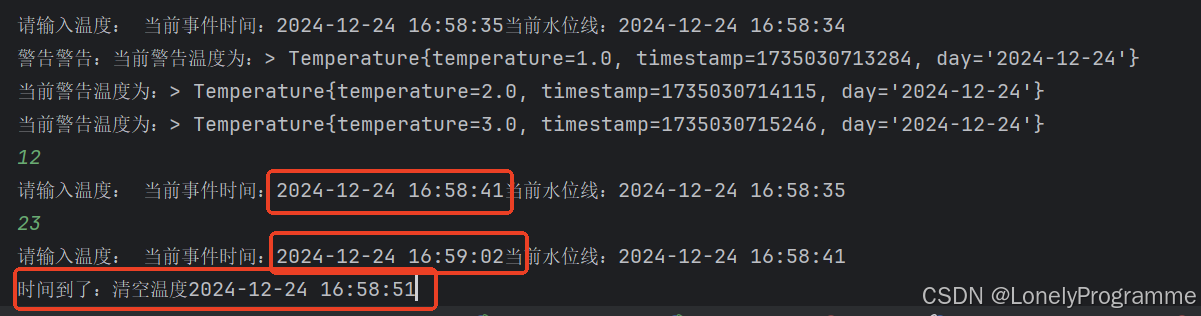
二、事件处理时间,事件处理时间触发有系统时间有关
package com.xcj;
import com.xcj.flink.bean.Temperature;
import com.xcj.util.DateFormat;
import org.apache.flink.api.common.eventtime.WatermarkStrategy;
import org.apache.flink.api.common.functions.OpenContext;
import org.apache.flink.api.common.state.ListState;
import org.apache.flink.api.common.state.ListStateDescriptor;
import org.apache.flink.api.common.state.ValueState;
import org.apache.flink.api.common.state.ValueStateDescriptor;
import org.apache.flink.streaming.api.datastream.DataStreamSource;
import org.apache.flink.streaming.api.datastream.KeyedStream;
import org.apache.flink.streaming.api.datastream.SingleOutputStreamOperator;
import org.apache.flink.streaming.api.environment.StreamExecutionEnvironment;
import org.apache.flink.streaming.api.functions.ProcessFunction;
import org.apache.flink.streaming.api.functions.source.RichSourceFunction;
import org.apache.flink.util.Collector;import java.time.Duration;
import java.util.Date;
import java.util.Iterator;
import java.util.Scanner;public class ProcessTime {public static void main(String[] args) throws Exception {SourceTemperature mySourceTemperature = new SourceTemperature();StreamExecutionEnvironment env = StreamExecutionEnvironment.getExecutionEnvironment();env.setParallelism(1);DataStreamSource<Temperature> tDSSource = env.addSource(mySourceTemperature);
// WatermarkStrategy<Temperature> twsDS
// = WatermarkStrategy.<Temperature>forBoundedOutOfOrderness(Duration.ofSeconds(0))
// .withTimestampAssigner((temperature, recordTimestamp) -> temperature.getTimestamp());
//
// SingleOutputStreamOperator<Temperature> tSSODS = tDSSource.assignTimestampsAndWatermarks(twsDS);KeyedStream<Temperature, String> keyByDS = tDSSource.keyBy(temperature -> temperature.getDay());SingleOutputStreamOperator<Temperature> process = keyByDS.process(new ProcessFunction<Temperature, Temperature>() {ListState<Temperature> temperatureListState;ValueState<Temperature> temperatureState;ValueState<Integer> size;ValueState<Long> temperature;@Overridepublic void open(OpenContext openContext) throws Exception {ListStateDescriptor<Temperature> listStateDescriptor = new ListStateDescriptor<>("listState", Temperature.class);temperatureListState = getRuntimeContext().getListState(listStateDescriptor);temperatureState = getRuntimeContext().getState(new ValueStateDescriptor<>("temperatureState", Temperature.class));size = getRuntimeContext().getState(new ValueStateDescriptor<>("sizeState", Integer.class));temperature = getRuntimeContext().getState(new ValueStateDescriptor<>("temperature", Long.class));}@Overridepublic void processElement(Temperature value, ProcessFunction<Temperature, Temperature>.Context ctx, Collector<Temperature> out) throws Exception {Temperature value1 = temperatureState.value();//System.out.println(ctx.timestamp());System.out.printf("当前事件时间:"+DateFormat.getDateTime(value.getTimestamp()));System.out.println("当前水位线:"+DateFormat.getDateTime(ctx.timerService().currentWatermark()));if(value1 == null){temperatureState.update(value);temperatureListState.add(value);size.update(1);temperature.update(ctx.timerService().currentProcessingTime());ctx.timerService().registerProcessingTimeTimer(temperature.value()+1000*10);}else{if(value1.getTemperature() < value.getTemperature()){temperatureState.update(value);temperatureListState.add(value);size.update(size.value()+1);//System.out.println(size.value());if(size.value()>= 3){System.out.printf("警告警告:");Iterator<Temperature> iterator = temperatureListState.get().iterator();while(iterator.hasNext()){out.collect(iterator.next());}temperatureListState.clear();temperatureState.clear();size.clear();ctx.timerService().deleteProcessingTimeTimer(temperature.value()+1000*10);}}else{System.out.println("温度降低了");temperatureState.update(value);temperatureListState.clear();temperatureListState.add(value);size.update(1);ctx.timerService().deleteProcessingTimeTimer(temperature.value()+1000*10);temperature.update(value.getTimestamp());ctx.timerService().registerProcessingTimeTimer(temperature.value()+1000*10);}}}@Overridepublic void onTimer(long timestamp, ProcessFunction<Temperature, Temperature>.OnTimerContext ctx, Collector<Temperature> out) throws Exception {System.out.printf("时间到了:清空温度"+DateFormat.getDateTime(ctx.timestamp()));temperatureListState.clear();temperatureState.clear();size.clear();if(temperature.value() != null)ctx.timerService().deleteProcessingTimeTimer(temperature.value() + 10*1000);}});process.print("当前警告温度为:");env.execute();}
}//自己定义数据源
class SourceTemperature extends RichSourceFunction<Temperature> {@Overridepublic void run(SourceContext<Temperature> ctx) throws Exception {Scanner scanner = new Scanner(System.in);while (true) {Temperature temperature = new Temperature();System.out.print("请输入温度: ");//double temp = Math.random()*40;double temp = scanner.nextDouble();//System.out.println(temp);temperature.setTemperature(temp);temperature.setTimestamp(new Date().getTime());ctx.collect(temperature);//Thread.sleep(1000);}}@Overridepublic void cancel() {}
}//自定义实体类
class Temperature1 {public Temperature1(double temperature, long timestamp) {this.temperature = temperature;this.timestamp = timestamp;}public Temperature1(){};//温度private double temperature;//时间private long timestamp;//idprivate String day = "2024-12-24";public double getTemperature() {return temperature;}public void setTemperature(double temperature) {this.temperature = temperature;}public long getTimestamp() {return timestamp;}public void setTimestamp(long timestamp) {this.timestamp = timestamp;}public String getDay() {return day;}public void setDay(String day) {this.day = day;}@Overridepublic String toString() {return "Temperature1{" +"temperature=" + temperature +", timestamp=" + timestamp +", day='" + day + '\'' +'}';}
}事件处理时间是不需要下一个事件触发的
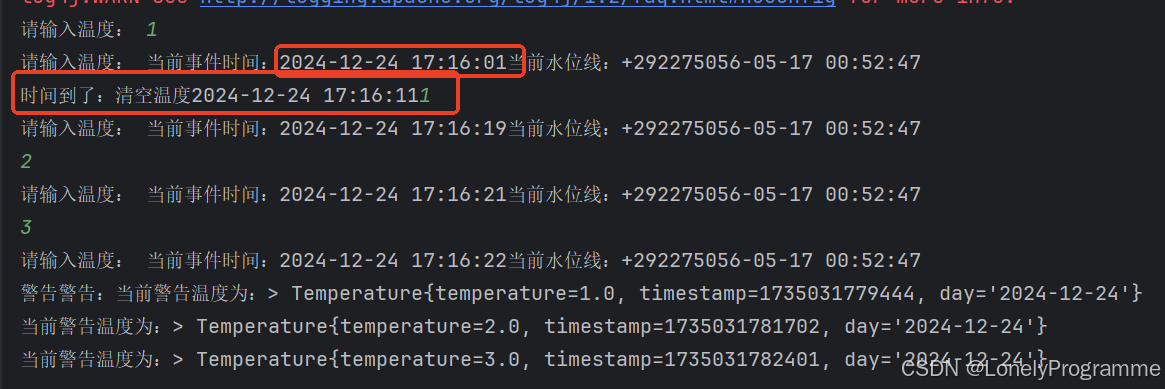
三、总结
事件时间(event time) 与事件处理时间(process time)定时器整体代码其实差不多,主要是在注册定时器的时候选择的方法
//事件时间
ctx.timerService().registerEventTimeTimer(value.getTimestamp());
//事件处理事件
ctx.timerService().registerProcessingTimeTimer(temperature.value()+1000*10);和不同定时器的逻辑。注意:事件时间定时器是需要下一个事件来触发上一个事件的定时任务,但是事件处理时间定时器是不需要下一个事件来触发的,他是根据注册时间和系统时间的差值来触发的。
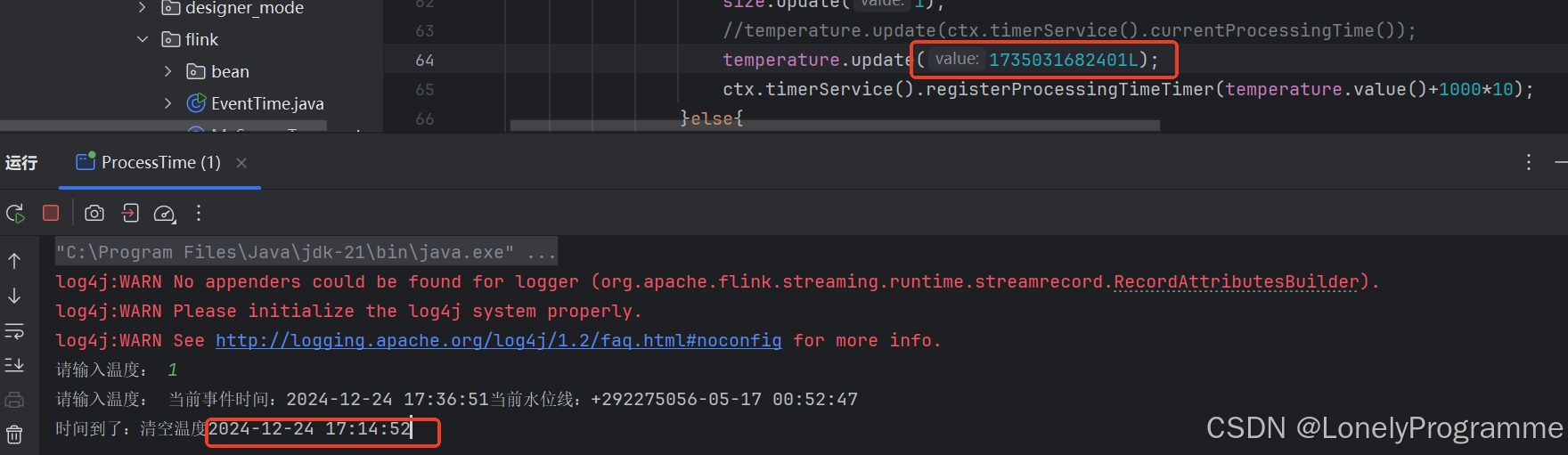
上面我把注册时间改为了过去很久的时间,来一个就触发一次定时任务,因为注册时间与当前系统时间相差>10秒,所以会直接触发。
相关文章:

Flink定时器
flink的定时器都是基于事件时间(event time)或事件处理时间(processing time)的变化来触发响应的。对一部分新手玩家来说,可能不清楚事件时间和事件处理时间的区别。我这里先说一下我的理解,防止下面懵逼。…...

springboot餐厅点餐系统丨源码+数据库+万字文档+PPT
作者简介: 作者:学姐 开发技术:SpringBoot、SSM、Vue、MySQL、JSP、ElementUI、Python、小程序等 文末获取“源码数据库万字文档PPT”,支持远程部署调试、运行安装。 技术框架 开发语言:Java 框架:springbo…...

记一个itertools排列组合和列表随机排序的例子
朋友不知道哪里弄来了一长串单词列表,一定要搞个单词不重复的组合。那么这个时候我们就可以想到读书时所学的排列组合知识了,而这个在Python中可以怎么实现呢?我记录如下: 使用itertools模块实现排列组合 在 Python 中ÿ…...

Intent--组件通信
组件通信1 获取子活动的返回值 创建Activity时实现自动注册!【Activity必须要注册才能使用】 默认 LinearLayout 布局,注意 xml 中约束布局的使用; 若需要更改 线性布局 只需要将标签更改为 LinearLayout 即可,记得 设置线性布局…...

数据分析与应用:如何分析7日动销率和滞销率?
目录 0 需求描述 1 数据准备 1.1 订单明细表 1.2 商品信息表 2 SQL实现 3 问题分析与总结...

信息系统管理工程第8章思维导图
软考信管第8章的思维导图也实在是太长了,制作的耗时远超过之前的预计。给你看看思维导图的全貌如下,看看你能够在手机上滚动多少个屏幕 当你看到这段文字的时候,证明你把思维导图从上到下看完了,的确很长吧,第8章的教程…...

5-pandas常用操作2
前言 一、df.max() 计算每列最大值 二、df.apply() 1.可以传函数 代码如下(示例): # lambda 匿名函数自定义 f lambda x:x.max()-x.min() # x参数 冒号后是返回值 df.apply(f) # 默认axis0,所以这里是按列求最大值-最小值2.可以直…...
)
【HarmonyOS之旅】ArkTS语法(一)
目录 1 -> 基本UI描述 1.1 -> 基本概念 1.2 -> UI描述规范 1.2.1 -> 无参数构造配置 1.2.2 -> 必选参数构造配置 1.2.3 -> 属性配置 1.2.4 -> 事件配置 1.2.5 -> 子组件配置 2 -> 状态管理 2.1 -> 基本概念 2.2 -> 页面级变量的状…...

基于Spring Boot + Vue3实现的在线商品竞拍管理系统源码+文档
前言 基于Spring Boot Vue3实现的在线商品竞拍管理系统是一种现代化的前后端分离架构的应用程序,它结合了Java后端框架Spring Boot和JavaScript前端框架Vue.js的最新版本(Vue 3)。该系统允许用户在线参与商品竞拍,并提供管理后台…...

解决k8s部署dashboard时一直处于Pending状态的问题
直接用离线包就行 命令 [rootk8s-master ~]# docker load -i calico-image-v3.25.0.tar [rootk8s-master ~]# kubectl apply -f calico.yaml链接在https://download.csdn.net/download/weixin_42759398/90192045 [rootk8s-master ~]# docker load -i calico-image-v3.25.0.t…...

【新方法】通过清华镜像源加速 PyTorch GPU 2.5安装及 CUDA 版本选择指南
下面详细介绍所提到的两条命令,它们的作用及如何在你的 Python 环境中加速 PyTorch 等库的安装。 1. 设置清华镜像源 pip config set global.index-url https://pypi.tuna.tsinghua.edu.cn/simple这条命令的作用是将 pip (Python 的包管理工具…...

Excel批量设置行高,Excel表格设置自动换行后打印显示不全,Excel表格设置最合适的行高后打印显示不全,完美解决方案!!!
文章目录 说个问题(很严重!!!)写个方案会Python看这里Python环境搭建不存在多行合并存在多行合并 不会Python看这里 说个问题(很严重!!!) 平时处理Excel表格…...

高阶数据结构之并查
并查集的概念 之前我们曾学过树,二叉树、二叉搜索树、红黑树、AVL树等,而并查集可以看做是这些树的集合,也就是森林,它也是一种树型结构,不过是顺序的树型结构,如果有学过堆的同学应该会很熟悉。 它的作用是…...

Pandas04
Pandas01 Pandas02 Pandas03 文章目录 内容回顾1 数据的合并和变形1.1 df.append (了解)1.2 pd.concat1.3 merge 连接 类似于SQL的join1.4 join (了解) 2 变形2.1 转置2.2 透视表 3 MatPlotLib数据可视化3.1 MatPlotLib API 套路 &为什么要可视化3.2 单变量可视化3.3 双变量…...

ECMAScript 标准解析及应用
摘要: 本文深入解析了 ECMAScript 标准,包括其发展历程、核心语法、数据类型、对象模型、函数特性等方面。详细阐述了如何在实际的 Web 开发和 JavaScript 编程中应用这些特性,通过具体的代码示例展示了 ECMAScript 标准在构建高效、健壮的应…...

2025最新版Java面试八股文大全
一、Java并发面试题 1、 ThreadLocal 1.1 谈谈你对ThreadLocal的理解? ThreadLocal的作用主要是做数据隔离,填充的数据只属于当前线程,变量的数据对别的线程而言是相对隔离的。它不是针对程序的全局变量,只是针对当前线程的全局…...

从零开始学AI,完成AI 企业知识库的AI问答搭建
1:本地安装一个ollama玩下,ollama下载模型默认路径为C盘,但该盘空间不足。 解决方案:添加系统环境变量OLLAMA_MODELS,设置其值为新的路径。 2:安装完成后,访问http://127.0.0.1:11434/ 查看服务…...

路过石岩浪心古村
周末常去的七彩城堡儿童乐园附近经常有老房子,没想到老房子最多的地方还是浪心古村。而且越看越有历史。 见到一座写着《序西书室》的房子,我最开始以为是一个古代的学校。但是查了百度更加不知道什么意思了哈。“序西书室”是指《文心雕龙》中的一个…...

【Leecode】Leecode刷题之路第93天之复原IP地址
题目出处 93-复原IP地址-题目描述 题目描述 个人解法 思路: todo代码示例:(Java) todo复杂度分析 todo官方解法 93-复原IP地址-官方解法 方法1:回溯 思路: 代码示例:(Java&…...

121. 买卖股票的最佳时机
题目链接:https://leetcode.cn/problems/best-time-to-buy-and-sell-stock/description/?envTypestudy-plan-v2&envIdtop-100-liked 算法思路: 虽然已经提示我们使用贪心算法了,但是我最开始的时候却不知道怎么使用,因为如果…...

Python Polars快速入门指南:LazyFrames
前文已经介绍了Polars的Dataframe, Contexts 和 Expressions,本文继续介绍Polars的惰性API。惰性API是该库最强大的功能之一,使用惰性API可以设定一系列操作,而无需立即运行它们。相反,这些操作被保存为计算图,只在必要…...
——形态学)
OpenCV-Python实战(10)——形态学
1、腐蚀 cv2.erode() 可以删除图像中的噪音点。 可以删除毛边。 分割图像(当图像连接的不够紧密时) 。 img cv2.erode(src*,kernel*,anchor*,iterations*,borderType*,borderValue*)img:目标图像。 src:原始图像。 kernel&…...

在Windows上读写Linux磁盘镜像的一种方法
背景 嵌入式开发中,经常会把系统的Linux磁盘镜像保存到Windows上,以便上传到网盘备份或发送给工厂,但是如果想读取/修改镜像中的某个文件,一般有2种方案: 直接访问 就是用虚拟磁盘软件将镜像文件挂载成磁盘…...

基于STM32F103控制L298N驱动两相四线步进电机
文章目录 前言一、模块参数二、接口说明三、准备工作四、直流电机驱动引脚接线效果展示 五、两相四线步进电机驱动步进电机相关概念拍数驱动时序引脚接线效果展示 六、参考示例 前言 L298N 是一种常见的双 H 桥电机驱动模块,广泛用于驱动直流电机和步进电机。它基于…...

Blazor开发中注册功能设计研究
Blazor开发中注册功能设计是为了用户可以高效、安全地完成注册并登录系统。以高效和用户友好为目标,结合校验、注册和登录功能,为用户提供一个完整的账户管理流程,同时保障系统安全性和稳定性。注册页面应该结构清晰、布局合理,既满足基本注册功能,又通过响应式设计与视觉…...

Docker安装体验kuboard-k8s多集群管理工具
文章目录 1.kuboard是什么?2.docker安装命令2.1 Linux上docker环境安装命令2.2 Windows上docker环境安装命令 3.登录访问3.1首页访问地址3.2 默认账号密码3.3 登录页3.4 首页 4总结 1.kuboard是什么? 参看官网: https://kuboard.cn/gitHub项目地址&…...

组建基于IPV6的网络
现在很多单位使用IPV6的网络,地址资源紧张的状况得到了缓解,很多单位目前采用双栈运行,就是网络设备上同时跑IPV4和IPV6。 IPV6的网络与IPV4网络的配置与IPV4基本相同,注意地址规则与格式的不同。 长度: IPv6地…...
方案-Infortrend普安科技)
浙江肿瘤医院病理库存储及NAS共享存储(磁盘阵列)方案-Infortrend普安科技
Infortrend金牌代理-燊通智联信息科技发展(上海)有限公司与院方多轮沟通,详细讨论性能与容量要求,最终决定采用GSe统一存储设备,与现有病理系统服务器无缝对接,每台设备配1.92T SSD作缓存加速原数据读写&am…...

UE5在蓝图中使用VarestX插件访问API
在Fab中安装好VarestX免费插件 这个插件可以用来远程请求http和api等,返回json等格式内容 插件网址 https://www.fab.com/zh-cn/listings/d283e40c-4ee5-4e73-8110-cc7253cbeaab 虚幻里开启插件 然后网上随便搜个免费api测试一下,这里我找了个微博热搜…...
 做出第一个简单的应用程序)
QML学习(五) 做出第一个简单的应用程序
通过前面四篇对QML已经有了基本的了解,今天先尝试做出第一个单页面的桌面应用程序。 1.首先打开Qt,创建项目,选择“QtQuick Application - Empty” 空工程。 2.设置项目名称和项目代码存储路径 3.这里要注意选择你的编译器类型,以及输出的程…...

Java日志框架:log4j、log4j2、logback
文章目录 配置文件相关1. properties测试 2. XMl使用Dom4j解析XML Log4j与Log4j2日志门面 一、Log4j1.1 Logges1.2 Appenders1.3 Layouts1.4 使用1.5 配置文件详解1.5.1 配置根目录1.5.2 配置日志信息输出目的地Appender1.5.3 输出格式设置 二、Log4j22.1 XML配置文件解析2.2 使…...

tcp 的重传,流量控制,拥塞控制
tcp 的重传解决了什么问题tcp的几种重传机制分别解决什么问题?方案 1: 超时重传方案2: 快速重传选择性确认(sack)d-sack(重复接收) 滑动窗口:累计应答 流量控制解决什么问题?如何做的?问题1: 那如果第一次发送的数据都大于缓冲区的大小怎么办?问题2: 如果剩余大小为0会发生…...

【多时段】含sop的配电网重构【含分布式电源】【已更新视频讲解】
1 主要内容 之前分享了很多配电网重构的程序,每个程序针对场景限定性比较大,程序初学者修改起来难度较大,本次分享一个基础程序,针对含sop的配电网重构模型,含风电和光伏,优化了33节点网络电压合理性&…...

angular管道传多个参数
比如有个时间管道 time.pipe.ts import { Pipe, PipeTransform } from angular/core;Pipe({ name: time }) export class TimePipe implements PipeTransform {transform(value: any,type: any,isTime: boolean,): string {// 具体逻辑不写了} }使用的时候对时间字段的处理只需…...
)
STM32高级 以太网通讯案例1:网络搭建(register代码)
需求描述 驱动W5500芯片,设置好IP,测试网络是否连通。 思考: 驱动W5500芯片是通过spi协议,所以和spi相关的有四个引脚,MOSI(主出从入)MISO(主入从出)SCK(时…...

strncpy函数和使用案例
strncpy 是 C 语言标准库函数之一,用于字符串操作。它的功能是将源字符串(source)中的字符复制到目标字符串(destination)中,但最多复制 n 个字符。如果源字符串的长度小于 n,则目标字符串剩余的…...

Python调用Elasticsearch更新数据库
文章目录 Elasticsearch介绍Python调用Elasticsearch更新数据库 Elasticsearch介绍 Elasticsearch是一个基于Lucene的搜索引擎,它提供了一个分布式、多租户能力的全文搜索引擎,具有HTTP web接口和无模式的JSON文档。Elasticsearch是用Java开发的&#x…...

阿里云-将旧服务器数据与配置完全迁移至新服务器
文章目录 一:创建镜像二:将创建好的镜像复制到新服务器所在的目标地域(如果新服务器与镜像在同一地域就不用进行这一操作)三:将镜像配置到新服务器上四:导出安全组(如果新服务器与旧服务器使用同…...

redis cluster实验详解
华子目录 实验环境准备部署redis cluster添加节点删除节点redis cluster集群维护 实验 环境准备 再开3台主机 先把之前3台源码编译的redis删除 [rootredis-node1 ~]# cd /usr/local/redis/ [rootredis-node1 redis]# make uninstall[rootredis-node2 ~]# cd /usr/local/redi…...

网络技术-QoS策略以及如何定义 流分类,流行为,流策略
一:QoS策略简介 QoS策略由如下部分组成: 类,定义了对报文进行识别的规则。 流行为,定义了一组针对类识别后的报文所做的QoS动作。 通过将类和流行为关联起来,QoS策略可对符合分类规则的报文执行流行为中定义的…...

【小程序】自定义组件的data、methods、properties
目录 自定义组件 - 数据、方法和属性 1. data 数据 2. methods 方法 3. properties 属性 4. data 和 properties 的区别 5. 使用 setData 修改 properties 的值 自定义组件 - 数据、方法和属性 1. data 数据 在小程序组件中,用于组件模板渲染的私有数据&…...

实验五 时序逻辑电路部件实验
一、实验目的 熟悉常用的时序逻辑电路功能部件,掌握计数器、了解寄存器的功能。 二、实验所用器件和仪表 1、双 D触发器 74LS74 2片 2、74LS162 1片 3、74194 1片 4、LH-D4实验仪 1台 1.双…...

时序论文34|AdaWaveNet:用于时间序列分析的自适应小波网络
论文标题:AdaWaveNet: Adaptive Wavelet Network for Time Series Analysis 论文链接:https://arxiv.org/abs/2405.11124 论文代码:https://github.com/comp-well-org/AdaWaveNet/ 前言 这篇文章面向非平稳时间序列进行分析与建模&#x…...

Maven怎么会出现一个dependency-reduced-pom.xml的文件
问题 今天打包时突然发现,多出了一个名为dependency-reduced-pom.xml的文件 解决方法 由于使用了maven-shade-plugin插件导致的,在 <plugin> 标签下添加 <configuration><createDependencyReducedPom>false</createDependencyR…...
:echarts组件)
Vue.js组件(6):echarts组件
1 前言 本章主要对常用的echars图表展示进行基本的组件封装。使用该组件前需要在项目中引入echarts。官网:Apache ECharts npm install echarts --save 2 图表组件 2.1 折线图组件 组件属性:chartId,指定图表挂载div的id,注意不…...

在低版本 CUDA 环境下安装高 CUDA 版本的 PyTorch 及 DGL
项目中,代码环境需要 PyTorch 1.12.0 以上版本,但服务器上的 CUDA 版本仅为 10.1,官方支持的 PyTorch 最高版本为 1.7.0。导致无法直接使用所需的 PyTorch 版本。而且,DGL 也需要 0.9.1 版本,而 CUDA 10.1 不支持该版本…...

【SpringMVC】REST 风格
REST(Representational State Transfer,表现形式状态转换)是一种访问网络资源的格式。传统的资源描述方式通常如下: http://localhost/user/getById?id1http://localhost/user/saveUser 而 REST 风格的描述则更简洁:…...

windows C#-使用对象初始值设定项初始化对象
可以使用对象初始值设定项以声明方式初始化类型对象,而无需显式调用类型的构造函数。 以下示例演示如何将对象初始值设定项用于命名对象。 编译器通过首先访问无参数实例构造函数,然后处理成员初始化来处理对象初始值设定项。 因此,如果无参…...

【Sentinel】流控效果与热点参数限流
目录 1.流控效果 1.1.warm up 2.2.排队等待 1.3.总结 2.热点参数限流 2.1.全局参数限流 2.2.热点参数限流 2.3.案例 1.流控效果 在流控的高级选项中,还有一个流控效果选项: 流控效果是指请求达到流控阈值时应该采取的措施,包括三种&…...

安装与配置
《PHP Libxml》是一个在PHP中处理XML和HTML文档的重要库。它提供了丰富的API,支持DOM、SimpleXML和XMLReader等多种解析方式,广泛应用于各种编程语言和项目中。 安装与配置 安装: 在PHP中,libxml扩展通常是默认启用的。如果你需要手动安装&…...
